LEGEND
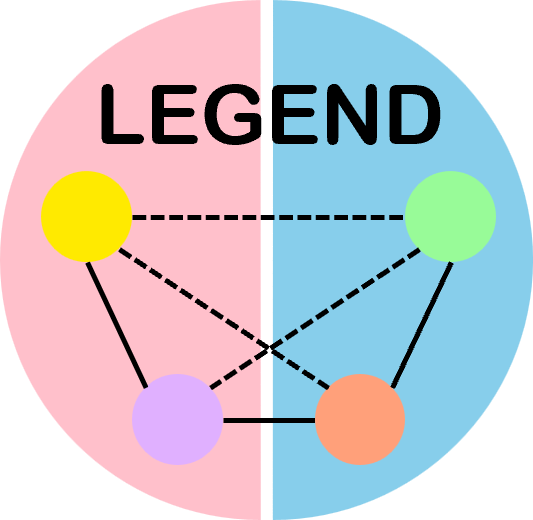
An integrative algorithm for identifying co-expressed and cofunctional genes in multi-omics.
LEGEND Tutorial
Authors: Tao Deng§, Kaichen Xu, Yucheng Xu, Yuwei Hu, Zhihua Liu, Siyu chen, Hao Wu*, and Xiaobo Sun§*
§ Equal contribution. * Corresponding authors.
Maintainer: Tao Deng (taodeng@link.cuhk.edu.cn)
Latest revision: 23/12/2023
Introduction
Exploring co-expressed genes is essential for revealing biologically co-functional genes. However, existing methods for this purpose rely solely on sc/snRNA-seq or spatially-resolved transcriptomic (SRT) data, leading to weaker co-functionality among identified genes. We present LEGEND (muLtimodal co-Expressed GENes finDer), a novel method that performs integrated gene clustering on sc/snRNA-seq and SRT data for identifying genes co-expressed at both the cell type and tissue domain levels.

The above figure illustrates the workflow of LEGEND. Under the framework of information theory, LEGEND estimates gene relevance, redundancy and complementarity in both SRT and sc/snRNA-seq datasets in a pseudo-semi-supervised manner. This information is used to construct a gene-gene redundancy graph, on which hierarchical gene clustering is performed using relative redundancy index (RRI) between neighboring gene nodes. The resulting clusters contain genes that are co-expressed at both tissue domain and cell type levels, suggesting a higher likelihood of biological co-functionality.
Installation
Install Python and graph-tool
We recommend you installing Python and the dependencies of LEGEND using Conda, as one of the dependencies, graph-tool, is only available through this platform:
# Create a conda env named "legend", and install Python 3.9 and the graph-tool package
conda create --name legend python=3.9 graph-tool -c conda-forge
# Activate the env
conda activate legend
Install LEGEND
You can download the package from GitHub and install it locally using the following commands in your terminal:
# Ensure you have Python, pip, and git installed on your system.
# Clone the package from GitHub
git clone https://github.com/ToryDeng/LEGEND.git
# Navigate to the LEGEND directory
cd LEGEND/
# Install the package using pip
pip install dist/LEGEND-0.1.1-py3-none-any.whl
You can verify that LEGEND has been successfully installed by executing:
pip show LEGEND
And if everything works fine, you will get output like:
Name: LEGEND
Version: 0.1.1
Summary: An integrative algorithm for identifying co-expressed and cofunctional genes in multimodal transcriptomic sequencing data
Home-page: https://github.com/ToryDeng/LEGEND
Author: Tao Deng
Author-email: taodeng@link.cuhk.edu.cn
License: GPL v3
Location: /usr/local/anaconda3/envs/legend/lib/python3.9/site-packages
Requires: anndata, hdbscan, igraph, leidenalg, loguru, numpy, opencv-python, pandas, scanpy, scikit-learn, scipy, setuptools, SpaGCN, squidpy, torch
Required-by:
Quick Start
This quick start guide is designed to get you up and running with LEGEND. It is recommended to follow this tutorial in a Jupyter Notebook, which provides an interactive environment for executing the Python code necessary for this guide. If you do not have Jupyter installed, follow the installation instructions in the Project Jupyter Documentation.
Import Packages
The following code snippet imports LEGEND alongside some additional packages that will be used in the tutorial:
import LEGEND as lg
import scanpy as sc
import squidpy as sq
import STAGATE_pyG
import cv2
from sklearn.metrics import adjusted_rand_score as ari
In this tutorial, we utilize STAGATE to denoise gene expressions from the SRT dataset. STAGATE is available in two versions: one based on TensorFlow, and another using the PyG library. We will be using the PyG version, STAGATE_pyG. STAGATE_pyG is not included in LEGEND’s dependencies, so make sure to install it separately by the instructions in its documentation.
Obtain the Datasets
We will be working with two mouse brain datasets featured in our paper. The scRNA-seq dataset is publicly available in the GEO database under the accession number GSE115746. The SRT dataset is hosted on the 10x Genomics official site. These datasets can also be downloaded via squidpy. Below, we will use Squidpy and OpenCV to load the datasets along with the H&E-stained image:
# Get the scRNA-seq dataset
adata_rna = sq.datasets.sc_mouse_cortex()
# Get the SRT dataset and its H&E image
adata_st = sq.datasets.visium_hne_adata()
img = cv2.imread("/path/to/visium_hne.tiff")
Data Preprocessing
Data preprocessing is vital to ensure the quality of downstream analyses. We start by using the raw counts present in both datasets:
adata_rna = adata_rna.raw.to_adata()
adata_st = adata_st.raw.to_adata()
Next, we filter out low-expression genes to reduce the dimensionality of the data and to focus on the most informative features:
# Filter genes based on the number of cells with expression
sc.pp.filter_genes(adata_rna, min_cells=3)
sc.pp.filter_genes(adata_st, min_cells=3)
The variables adata_rna and adata_st are AnnData objects, which are data structures for storing gene expression data along with annotations of cells, spots, and genes from the scRNA-seq and SRT datasets, respectively. The img variable is a NumPy array representing an H&E stained image of brain tissue and has dimensions (11757, 11291, 3), corresponding to its width, height, and color channels.
To inspect these datasets and learn more about their structure, simply enter adata_rna or adata_st in a new Jupyter notebook cell and execute the cell. This will display a summary of the dataset’s contents, including the dimensions of the expression matrix and stored annotations. If you encounter any issues, make sure that all prerequisite software packages and their dependencies have been installed properly.
adata_rna
AnnData object with n_obs × n_vars = 21697 × 36825
obs: 'sample_name', 'organism', 'donor_sex', 'cell_class', 'cell_subclass', 'cell_cluster', 'n_genes_by_counts', 'log1p_n_genes_by_counts', 'total_counts', 'log1p_total_counts', 'pct_counts_in_top_50_genes', 'pct_counts_in_top_100_genes', 'pct_counts_in_top_200_genes', 'pct_counts_in_top_500_genes', 'total_counts_mt', 'log1p_total_counts_mt', 'pct_counts_mt', 'n_counts'
var: 'mt', 'n_cells_by_counts', 'mean_counts', 'log1p_mean_counts', 'pct_dropout_by_counts', 'total_counts', 'log1p_total_counts', 'n_cells'
uns: 'cell_class_colors', 'cell_subclass_colors', 'hvg', 'neighbors', 'pca', 'umap'
obsm: 'X_pca', 'X_umap'
obsp: 'connectivities', 'distances'
adata_st
AnnData object with n_obs × n_vars = 2688 × 18078
obs: 'in_tissue', 'array_row', 'array_col', 'n_genes_by_counts', 'log1p_n_genes_by_counts', 'total_counts', 'log1p_total_counts', 'pct_counts_in_top_50_genes', 'pct_counts_in_top_100_genes', 'pct_counts_in_top_200_genes', 'pct_counts_in_top_500_genes', 'total_counts_mt', 'log1p_total_counts_mt', 'pct_counts_mt', 'n_counts', 'leiden', 'cluster'
var: 'gene_ids', 'feature_types', 'genome', 'mt', 'n_cells_by_counts', 'mean_counts', 'log1p_mean_counts', 'pct_dropout_by_counts', 'total_counts', 'log1p_total_counts', 'n_cells'
uns: 'cluster_colors', 'hvg', 'leiden', 'leiden_colors', 'neighbors', 'pca', 'rank_genes_groups', 'spatial', 'umap'
obsm: 'X_pca', 'X_umap', 'spatial'
obsp: 'connectivities', 'distances'
Run LEGEND
LEGEND operates by calculating gene relevance, redundancy, and complementarity within each data modality (scRNA-seq or SRT) before integrating the results across different modalities.
Compute on a Single Modailty
The lg.GeneClust function executes gene clustering for each dataset individually. Begin by setting common arguments for the function call:
args = {
"version": "ps",
"verbosity": 0,
"relevant_gene_pct": 10,
"return_info": True,
}
Let’s elaborate on these parameters:
- version:
LEGENDprovides two variants for gene clustering:fastandps. Thefastversion quickly clusters genes but doesn’t assess gene relevance, redundancy, or complementarity. Thepsversion, recommended for multi-modality analysis, performs these comprehensive computations. - verbosity: The verbosity level.
0displays only warnings and errors.1also shows info messages.2, also shows debug messages. - relevant_gene_pct: The percentage of genes to include as relevant. Here we use a relatively small value to reduce the computational time required for this tutorial.
- return_info: Whether intermediate results are returned alongside the selected genes. Set to
Truefor a more in-depth review of the clustering process.
Now, apply lg.GeneClust to the scRNA-seq dataset:
info_rna, sc_genes = lg.GeneClust(
adata_rna, n_obs_clusters=23, modality="sc", **args
)
n_obs_clusters is the number of clusters in cell/spots clustering. It is used in indentification of high-confidence cells/spots.
For the scRNA-seq dataset, we specify n_obs_clusters=23 which is equal to the true number of cell types. modality="sc" indicates the modality is scRNA-seq. info_rna is an AnnData object storing intermediate results, and sc_genes is a NumPy array comprising selected genes.
If adata.X contains normalized counts, a warning may appear during processing:
2023-12-21 22:56:16.462 | WARNING | LEGEND._validation:check_raw_counts:71 - Will directly use the possible normalized counts found in `adata.X`.
This indicates that LEGEND is working with a potentially normalized expression matrix. LEGEND prefers raw counts but can work on normalized counts. In the latter case it will raise this warning to alert the user to verify the data type being used in the analysis.
Inspecting the info_rna by executing info_rna in a Jupyter cell will reveal its structure:
info_rna
AnnData object with n_obs × n_vars = 3889 × 3683
obs: 'sample_name', 'organism', 'donor_sex', 'cell_class', 'cell_subclass', 'cell_cluster', 'n_genes_by_counts', 'log1p_n_genes_by_counts', 'total_counts', 'log1p_total_counts', 'pct_counts_in_top_50_genes', 'pct_counts_in_top_100_genes', 'pct_counts_in_top_200_genes', 'pct_counts_in_top_500_genes', 'total_counts_mt', 'log1p_total_counts_mt', 'pct_counts_mt', 'n_counts', 'cluster'
var: 'mt', 'n_cells_by_counts', 'mean_counts', 'log1p_mean_counts', 'pct_dropout_by_counts', 'total_counts', 'log1p_total_counts', 'n_cells', 'relevance', 'outlier_score', 'cluster', 'representative'
uns: 'cell_class_colors', 'cell_subclass_colors', 'hvg', 'neighbors', 'pca', 'umap', 'pearson_residuals_normalization', 'MST'
obsm: 'X_pca', 'X_umap'
varm: 'X_pca'
obsp: 'connectivities', 'distances'
varp: 'redundancy'
Key intermediate results include:
- obs[‘cluster’]: The high-confidence cell cluster labels. Low-confidence cell clusters are filtered.
- var[‘relevance’]: Per-gene relevance scores. Irrelevant genes are filtered.
- var[‘outlier_score’]: Gene outlier scores computed by GLOSH (Global-Local Outlier Score from Hierarchies) outlier detection algorithm.
- var[‘cluster’]: Gene cluster labels.
- var[‘representative’]: Boolean indicating if a gene is considered representative of a cluster.
- varp[‘redundancy’]: Pairwise gene redundancy values.
- uns.[‘MST’]: The maximum-spanning tree (MST) from the undirected complete gene-gene graph.
info_st, st_genes = lg.GeneClust(
adata_st, img, n_obs_clusters=15, modality="st", alpha=0.7, **args
)
Here, modality="st" specifies that the dataset is SRT. The alpha parameter adjusts the size of each spatial cluster’s neighborhood, influencing the selection of highly confident spots.
The resulting AnnData object (info_st) and the associated dataset details can be similarly inspected to understand the generated clusters, relevance values, and redundancy scores specific to the SRT dataset.
info_st
AnnData object with n_obs × n_vars = 1607 × 1808
obs: 'in_tissue', 'array_row', 'array_col', 'n_genes_by_counts', 'log1p_n_genes_by_counts', 'total_counts', 'log1p_total_counts', 'pct_counts_in_top_50_genes', 'pct_counts_in_top_100_genes', 'pct_counts_in_top_200_genes', 'pct_counts_in_top_500_genes', 'total_counts_mt', 'log1p_total_counts_mt', 'pct_counts_mt', 'n_counts', 'leiden', 'cluster'
var: 'gene_ids', 'feature_types', 'genome', 'mt', 'n_cells_by_counts', 'mean_counts', 'log1p_mean_counts', 'pct_dropout_by_counts', 'total_counts', 'log1p_total_counts', 'n_cells', 'relevance', 'outlier_score', 'cluster', 'representative'
uns: 'cluster_colors', 'hvg', 'leiden', 'leiden_colors', 'neighbors', 'pca', 'rank_genes_groups', 'spatial', 'umap', 'log1p', 'spatial_neighbors', 'MST'
obsm: 'X_pca', 'X_umap', 'spatial'
varm: 'X_pca'
obsp: 'connectivities', 'distances', 'spatial_connectivities', 'spatial_distances'
varp: 'redundancy'
By running LEGEND in this way, you efficiently process both scRNA-seq and SRT datasets to determine highly relevant and non-redundant genes, paving the way for the multimodal transcriptomic analysis.
Integration
To perform integration using the lg.integrate function, pass in the AnnData objects (info_rna and info_st) that contain the intermediate results:
integration_info, integrated_genes = lg.integrate(
adata_rna=info_rna, adata_st=info_st, return_info=True
)
integration_info holds the integrated results, such as gene relevance and redundancy scores that integrate information across both modalities. integrated_genes contains the final selection of genes when considering both scRNA-seq and SRT data.
The output of the integration is summarized in informational logs that detail the analysis steps:
2023-12-23 23:24:07.948 | INFO | Detected 1020 genes shared by SRT and scRNA-seq.
2023-12-23 23:24:08.483 | INFO | Start to compute complementarity on SRT data...
2023-12-23 23:24:08.485 | INFO | Computing gene complementarity...
2023-12-23 23:24:15.746 | INFO | Gene complementarity computed.
2023-12-23 23:24:15.749 | INFO | Start to compute complementarity on scRNA-seq data...
2023-12-23 23:24:15.749 | INFO | Computing gene complementarity...
2023-12-23 23:24:23.683 | INFO | Gene complementarity computed.
2023-12-23 23:24:23.829 | INFO | Selected 346 genes.
These messages indicate that LEGEND has identified 1020 genes in common between the two datasets and has computed their complementarity within each modality. The final selection includes 346 genes that likely have significant roles across the examined modalities.
If your downstream analysis, such as domain detection, requires a broader gene set, you may adjust the
relevant_gene_pctparameter that was set earlier in thelg.GeneClustfunction. Increasing this value allows for a more inclusive gene selection.
Applications
Co-expressed genes
Genes in the same cluster are likely to be co-expressed and show similar spatial expression patterns. To highlight the co-expression patterns of genes within clusters identified by LEGEND, we first denoise the gene expressions in the SRT dataset using STAGATE.
# Normalize total expression
sc.pp.normalize_total(adata_st, target_sum=1e4)
# Logarithmize the expression values
sc.pp.log1p(adata_st)
# Calculate the spatial graph for denoising
STAGATE_pyG.Cal_Spatial_Net(adata_st, rad_cutoff=150)
# Train STAGATE and save the reconstructed expression matrix in `adata_st`
adata_st = STAGATE_pyG.train_STAGATE(adata_st, save_reconstrction=True)
------Calculating spatial graph...
The graph contains 15580 edges, 2688 cells.
5.7961 neighbors per cell on average.
Size of Input: (2688, 18078)
100%|██████████| 1000/1000 [00:18<00:00, 52.94it/s]
As a result, STAGATE has produced a denoised gene expression matrix in adata_st.layers['STAGATE_ReX'], which we can then explore to visualize the co-expression patterns.
For example, by inspecting two genes, Maged1 and Zcchc18, we find that they are in the same cluster:
integration_info.var.loc[["Maged1", "Zcchc18"], 'cluster']
Zcchc18 29
Maged1 29
Name: cluster, dtype: int64
Both genes belong to cluster 29. We can now proceed to plot their spatial expression across different spots:
sq.pl.spatial_scatter(adata_st, layer='STAGATE_ReX', color=["Maged1", "Zcchc18"], figsize=(5, 5))

Areas with high expression of one gene correlate with high expression of the other, and similarly for low expression areas. This illustrates the effectiveness of LEGEND in identifying biologically relevant gene clusters.
Spatial Domain Detection
After feature selection with LEGEND, we can proceed to downstream analyses such as domain detection. Domain detection is crucial for understanding the spatial organization of gene expression within tissue. To demonstrate the power of LEGEND in facilitating domain detection, we compare the performance of the powerful SpaGCN model on the full gene set versus and the subset of genes identified by LEGEND. To apply SpaGCN, first ensure it is installed on your system; for installation instructions, visit the SpaGCN Tutorial. Once installed, we can use the run_SpaGCN function available in LEGEND to conduct our analysis with ease:
# Run SpaGCN on the entire dataset
adata_st.obs['pred_all'] = lg.tl.confidence.run_SpaGCN(adata_st, img, n_spot_cluster=15)
# Run SpaGCN using only the selected genes from LEGEND
adata_st.obs['pred_selected'] = lg.tl.confidence.run_SpaGCN(adata_st[:, integrated_genes], img, n_spot_cluster=15)
To analyze the resulting domain predictions, we visualize them as follows:
# Visualize the results from both the full gene set and the selected genes
axes = sq.pl.spatial_scatter(adata_st, color=["cluster", "pred_all", "pred_selected"], figsize=(7, 9), wspace=0, return_ax=True)
# Adjust the first legend for 'cluster'
axes[0].legend(ncol=3, bbox_to_anchor=(0.5, -0.1), loc='upper center', frameon=False)
# Adjust the second legend for 'pred_all' and add the Adjusted Rand Index (ARI) score to the title
axes[1].legend(ncol=5, bbox_to_anchor=(0.5, -0.1), loc='upper center', frameon=False)
axes[1].set_title(axes[1].get_title() + f" ARI={np.round(ari(adata_st.obs.cluster, adata_st.obs.pred_all), 2)}")
# Adjust the third legend for 'pred_selected' and add the ARI score to the title
axes[2].legend(ncol=5, bbox_to_anchor=(0.5, -0.1), loc='upper center', frameon=False)
axes[2].set_title(axes[2].get_title() + f" ARI={np.round(ari(adata_st.obs.cluster, adata_st.obs.pred_selected), 2)}")

The above figure illustrates the spatial clustering results with each domain prediction visualized. The ARI (Adjusted Rand Index) scores indicate the performance of SpaGCN, which is observed to improve with the feature selection performed by LEGEND, even when hundreds of genes are selected.